Exploring multiple permutations in the placement of visual components like the profile picture, company logo, and cover image on an mTap profile is essential from an A/B/C testing perspective because it directly impacts user engagement and brand perception. Different configurations can highlight various aspects of a user's professional identity and enhance the visual appeal of the profile. Testing these permutations allows users to determine which layout most effectively captures attention and conveys the intended message. This optimization can lead to increased interaction rates, better first impressions, and more meaningful connections, ultimately improving the overall effectiveness of digital networking efforts on the mTap platform.
How to Change Header Style Layout on mTap
- Navigate to your mTap profile on mtap.io
- Choose the turquoise "Header Style Layout" button on the "Modify Profile" page
- Move the cursor left and right, to Choose your choice from the deck of options given.
- Press "Close" to save your choice
- You can validate your choice being applied to your profile in the swatch on the left-hand sample.
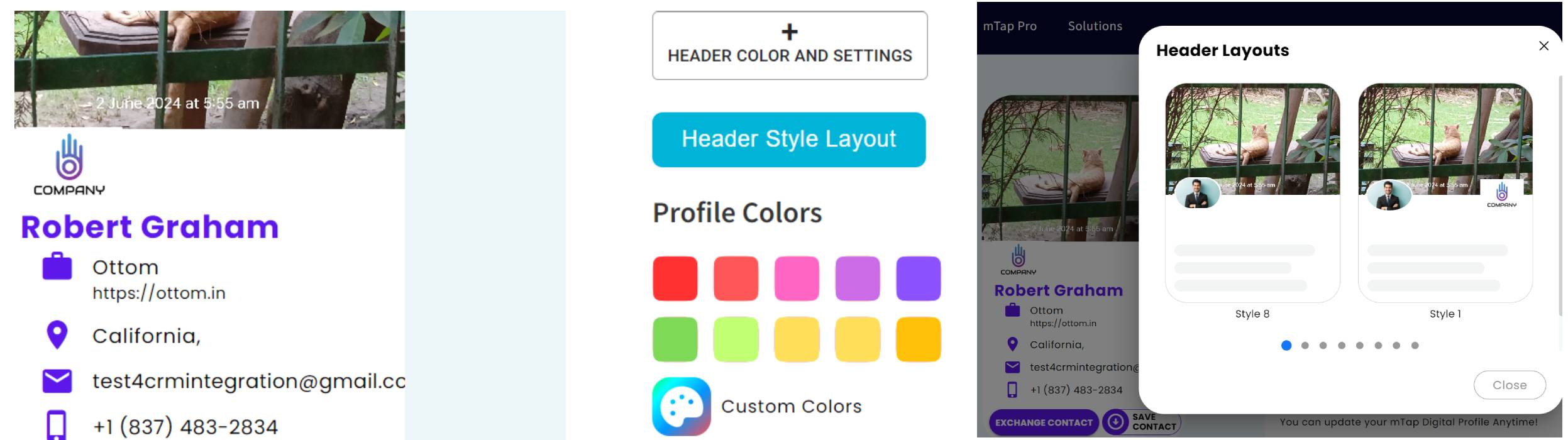
How to Change Header Color & Settings on mTap
- Choose the "Header color & settings" option on the Modify profile page.
- Choose from the three choices given. To open the custom color range, click the box for custom colors.
- Save your choice
- If you want to delete a previously made choice, click the delete icon.
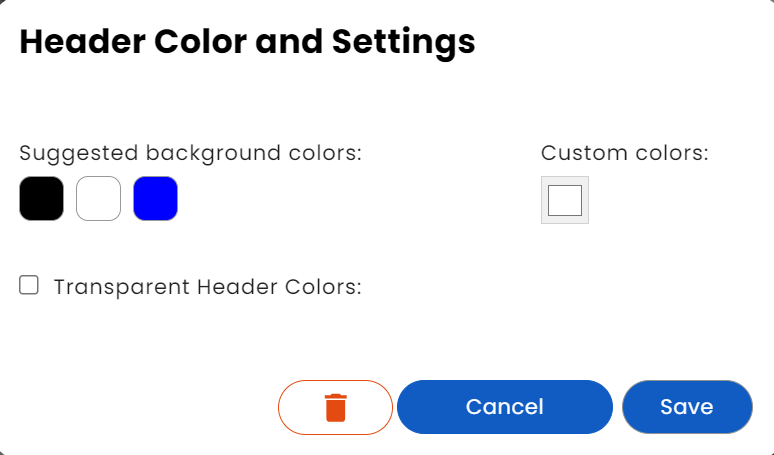
How to Apply Background Image on mTap
A background image is different than a cover image. The cover image appears on the top, whereas the background image lurks in the background of your entire profile, in translucency.
- Choose the "Background Image" option on the Modify Profile page.
- In the overlay that appears, click "Choose an image or drag it here."
- Click on "Save".
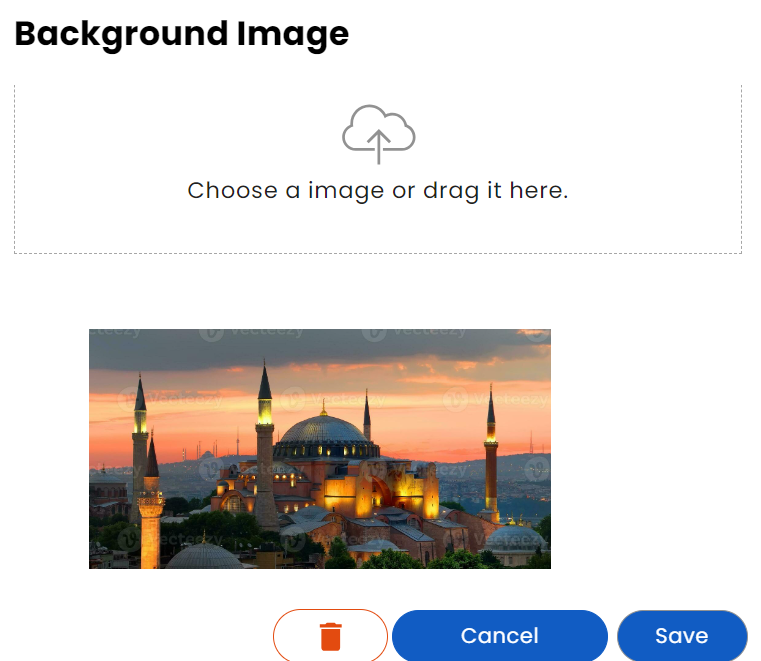
How to Apply Profile Colours on mTap
Your profile colors should complement the overall visual identity and branding of your organization.To set up your profile colors follow these steps.
- Pick the color of your choice from the palette given on the Modify Profile page, or
- Choose a custom color from the color picker given below the palette.
- Validate the change on the swatch given on the left-hand side
Proactively investing time in changing the header style layout, color, background image, and profile colors on an mTap profile offers several key benefits:
1. Enhanced Personal Branding:
Customizing the visual elements of your mTap profile allows you to better reflect your personal brand. A well-defined personal brand helps others understand what you stand for, your professional identity, and the unique value you bring to interactions.
2. Improved First Impressions:
A visually appealing and cohesive profile makes a strong first impression. The design choices you make can convey professionalism, creativity, and attention to detail, all of which are crucial in professional networking.
3. Increased Engagement:
Personalized profiles are more likely to catch and retain the attention of new connections. Unique and attractive layouts can encourage others to spend more time on your profile, increasing the chances of meaningful interactions and connections.
4. Better Recall and Memorability:
When your profile stands out visually, it becomes more memorable to others. This can be particularly useful in follow-up interactions, as people are more likely to remember you if your profile had a distinctive look.
5. Alignment with Professional Goals:
Customizing your profile to align with your professional goals and the image you want to project can help attract the right opportunities and contacts. For instance, using certain colors or images that resonate with your industry or role can subtly communicate your professional aspirations and interests.
6. Reflects Thoughtfulness and Effort:
Taking the time to customize your profile shows that you care about your online presence and the impression you make. This thoughtfulness can translate into a perception of you being diligent and meticulous, traits that are valued in any professional setting.
7. Enhanced Networking Efficiency:
A well-designed profile can make it easier for others to navigate and find relevant information about you quickly. This can facilitate smoother initial interactions and make it easier for new contacts to identify common interests and potential synergies.
By thoughtfully investing time in these customizations, you not only enhance your digital presence but also lay a solid foundation for building and maintaining meaningful professional relationships.