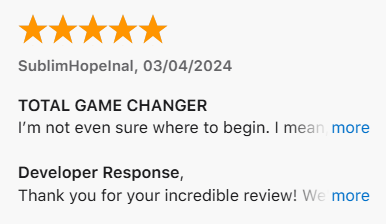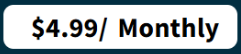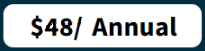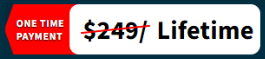Followup facts in Sales:
- Personalized communication increases response rates by up to 200% compared to generic messages.
- Following up within an hour of initial contact makes you 7x more likely to get a reply.
- 80% of sales require 5 follow-up calls after the meeting, but 44% of salespeople give up after just 1 follow-up.
- Adding a photo to your profile can result in up to 21 times more profile views and 9 times more connection requests.
Rich, personalized follow-ups! after each conversation is time consuming and not scalable if done manually. We also need to understand the preferred communication channel of each prospect.
Imagine the Possibilities:
mTap solves these challenges by creating personalized followup message and giving you the options of communications channels of Email, Text Message or WhatsApp.
The only digital business card platform with WhatsApp integrated in the followup workflow.

PRO
Reach your full potential building
relationships with mTap
Understand the followup options
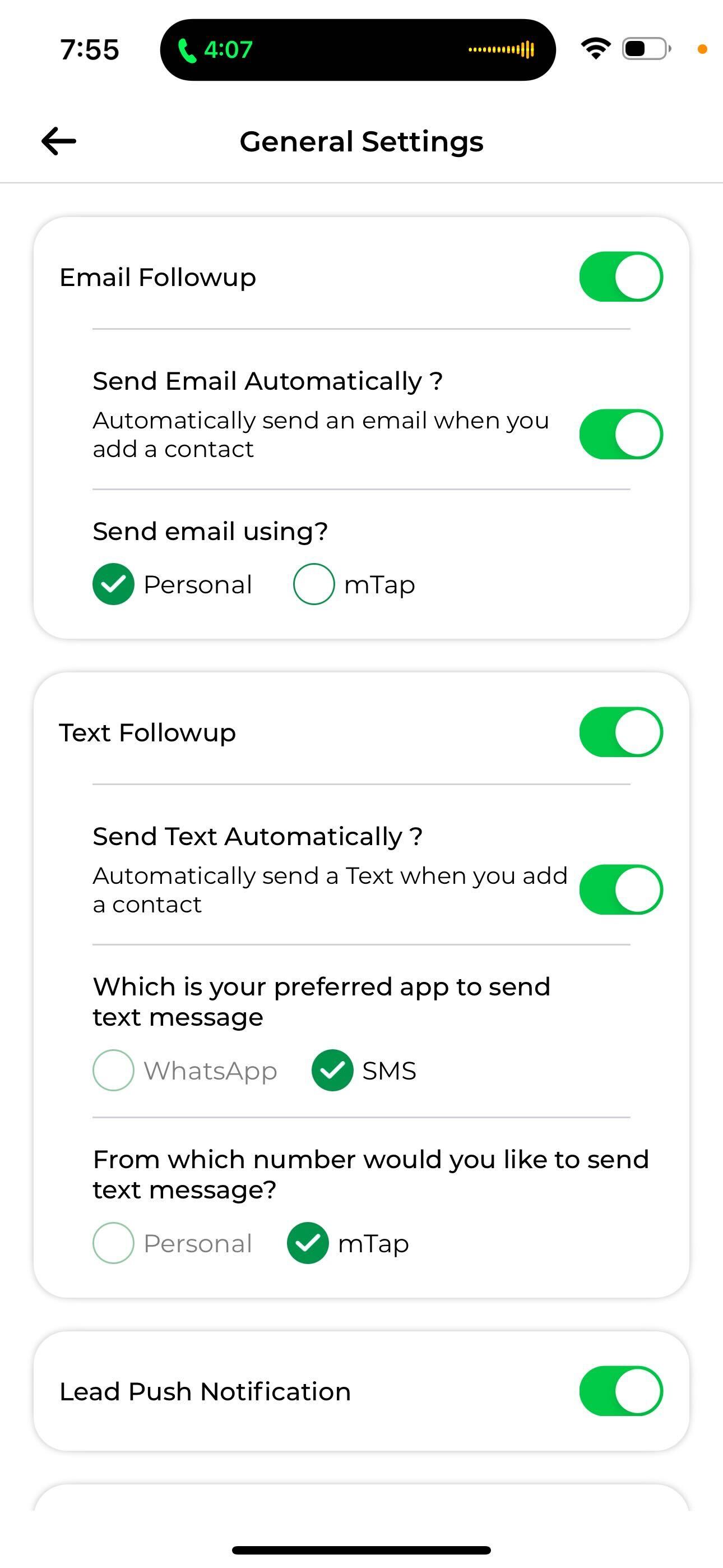
- Personal Email: Drafted through your preferred email provider for a personal touch
- WhatsApp: Messages sent using your personal or business WhatsApp app on your phone
- mTap SMS: Delivered by mTap's number (681-641-1264) for professional outreach
- Combination Workflows
- mTap Email + WhatsApp
- mTap Email + Personal SMS
- Personal Email + mTap SMS
- mTap Email: Follow-up emails sent directly from mTap@mtap.io
- Personal SMS: Sent from your personal phone number for direct communication
- Customization Options
- Create Email Templates for quick, professional outreach
- Design Text Templates for consistent SMS messaging
- Tailor your own Workflow for personalized follow-up strategies
Subscription Options
|
||||||||||
How does it work?
mTap simplifies follow-ups by combining Templates and Contact Information (e.g., Selfie, Business Card, Shared Notes, Event Location, Meeting Location, Date) to automatically draft emails or text messages.
What You Need to Do:
Choose the appropriate contact details from your Hub Contact list. Choose a follow-up template that matches the context of your interaction. Review and personalize the generated draft for accuracy and tone.
Email Followup Creation

With mTap, creating personalized email follow-ups is easy. The draft is built using three key inputs:
- Hub Contact: The saved details of the person you’re contacting.
- Template: A pre-designed follow-up message template.
- Draft: The auto-generated email that combines these elements.
What You Need to Do:
- Review the highlighted sections in the draft that indicate where information from the Hub Contact and Template has been applied.
- Add a personal touch to make the message more engaging.
- Confirm the email content and send it with confidence.
WhatsApp Message Creation
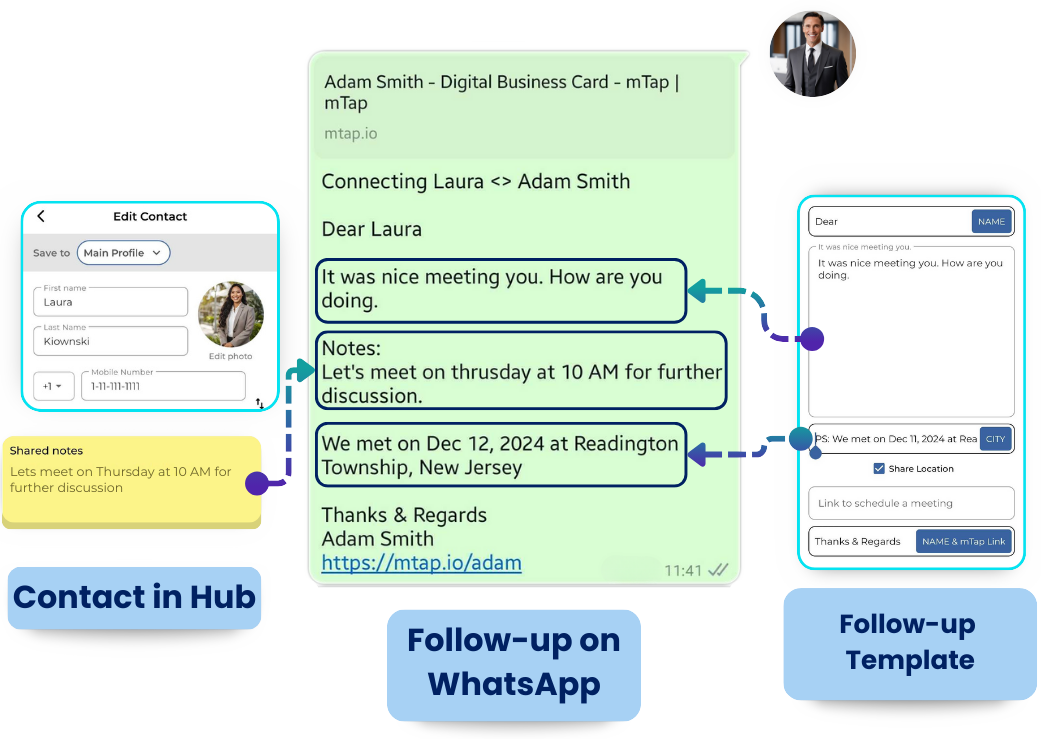
Follow-ups via WhatsApp are seamless and effective. mTap integrates your Hub Contact details, a Template, and generates a personalized WhatsApp draft.
What You Need to Do:
- Preview the draft message and ensure the tone aligns with WhatsApp’s casual nature.
- Consider adding emojis or informal phrases if appropriate.
- Edit any highlighted sections for clarity or personalization, then send the message directly from mTap.
SMS Creation
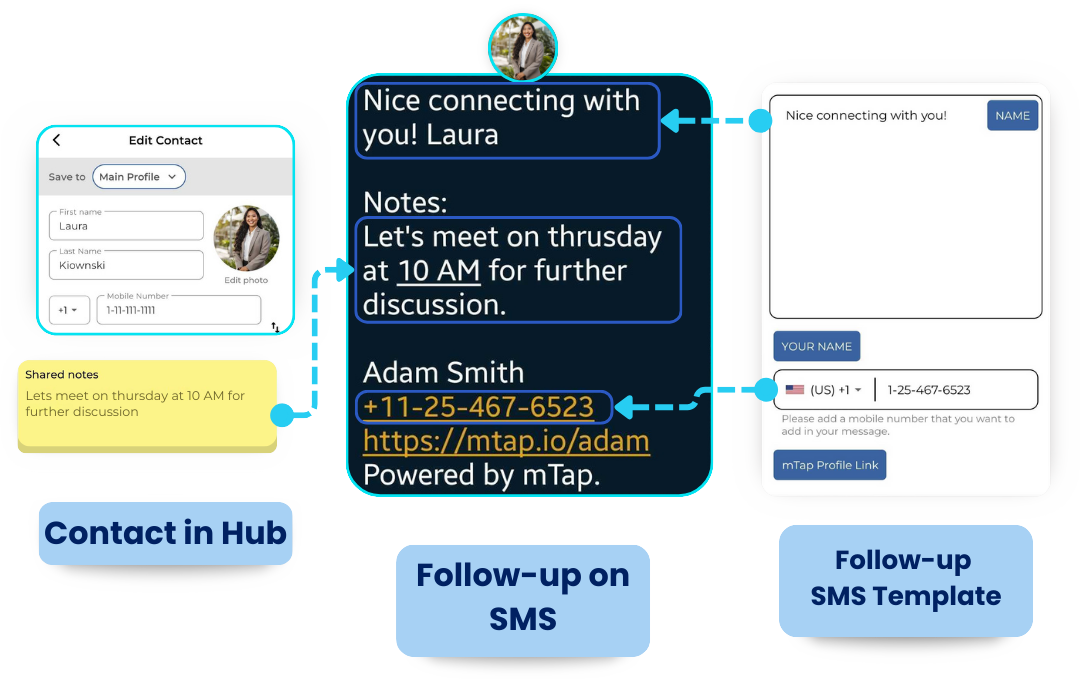
Reach out instantly with SMS follow-ups using mTap’s auto-generated drafts based on three inputs:
- Hub Contact: Your saved contact details.
- Template: A concise SMS follow-up template.
- Draft: The auto-created SMS ready for review.
What You Need to Do:
- Review the draft for character count and message clarity.
- Personalize the tone if necessary to ensure brevity without losing the message’s intent.
- Send the SMS using your mTap phone number or personal number based on your preference.
Recommended Workflows
1. Email (Personal) & Text (SMS by mTap)
Best For: Formal business communication where you want to maintain a personal touch while leveraging mTap for SMS follow-ups, enhanced with visual anchors for better recall.
Scenario:
- Use Case: After a meeting with a potential client.
- Action Steps:
- Email: Send a follow-up email from your personal email account. Include:
- A thank-you message.
- Details discussed.
- Next steps.
- Attach a scanned image of their business card or a photo of the product you discussed for context.
- Text: Use mTap to send a short SMS reminder about the email or meeting highlights. Include:
- A sentence referring to the attached photo or card for a personal touch.
- Example: “Hi [Name], thanks for the meeting earlier! I’ve sent you an email with details, including a photo of the product we discussed—please check it out.”
- Email: Send a follow-up email from your personal email account. Include:
2. Email (mTap) & Text (WhatsApp)
Best For: Informal or semi-formal follow-ups where WhatsApp is the preferred channel for ongoing communication, strengthened with relevant images.
Scenario:
- Use Case: Following up with an international vendor you met at a trade show.
- Action Steps:
- Email: Use mTap to send a professionally templated follow-up email. Include:
- A summary of your conversation.
- Attached materials like their scanned business card.
- Photos from the event or booth for context.
- Text: Use WhatsApp to send a personalized message referencing the email. Include:
- A friendly note about the event or the product photo.
- Example: “Hi [Name], it was great meeting you at the trade show! I’ve sent you an email with product details and a photo from our booth—please let me know if you have questions.”
- Email: Use mTap to send a professionally templated follow-up email. Include:
3. Email (mTap) & Text (SMS by Personal Phone)
Best For: Direct and highly personalized communication, perfect for nurturing relationships with added visual reminders.
Scenario:
- Use Case: Following up with a retail buyer who showed interest in a new product.
- Action Steps:
- Email: Use mTap to send a detailed email follow-up. Include:
- Product images to reinforce the discussion.
- A scanned copy of their business card.
- Meeting highlights and next steps.
- Text: Use your personal phone number to send an SMS. Include:
- A thank-you note.
- A reminder about the email and attached visuals.
- Example: “Hi [Name], I hope you’re doing well! I just sent you an email with the product info and a scan of your card. Let me know if you have any questions.”
- Email: Use mTap to send a detailed email follow-up. Include:
Key Advantages for Each Workflow
- Email (Personal) & SMS by mTap: Combines personal communication with visual anchors for strong recall and professional follow-ups.
- Email (mTap) & WhatsApp: Ideal for informal or international follow-ups, with photos reinforcing the conversation.
- Email (mTap) & SMS by Personal Phone: Perfect for blending automation with a personal touch, enhanced by event/product visuals or scanned cards.
These workflows not only enhance professionalism but also make the follow-ups more memorable and engaging by adding visual context.
Data & Privacy concerns
- mTap will never sell your data
- Our high-level privacy standards keep your data safe and secure
- Follow-up email content remains private to the user
- SOC2 compliance in progress
FAQs
-
How can mTap help me follow up with people using email, text, or WhatsApp?
mTap makes it super easy to follow up with your contacts. Whether you prefer email, text messages, or WhatsApp, you can use ready-made templates or personalize your message. It’s all designed to save you time while keeping your follow-ups meaningful and thoughtful. -
Can I customize the follow-up templates in mTap?
Absolutely! mTap’s templates are designed to make your follow-ups feel personal. You can easily add details like the person’s name, what you talked about, or anything specific they mentioned. This way, every message feels thoughtful and genuine, not like a generic email or text. -
What makes mTap’s follow-up feature so special?
What sets mTap apart is how flexible and smart it is. You can follow up through email, text, or WhatsApp—whatever works best for the person you’re contacting. Plus, it integrates with your CRM and uses AI to suggest the best ways to keep the conversation going. It’s like having a networking assistant in your pocket! -
How does mTap help me keep track of my follow-ups?
mTap makes it easy to manage your follow-ups by organizing your contacts and providing tools to personalize each message. You can save key details from your conversations, ensuring that every follow-up is relevant and meaningful, helping you build stronger connections over time. -
Does mTap let me schedule follow-ups?
Not yet! While mTap doesn’t currently support scheduling follow-ups, it provides tools to help you send thoughtful, timely messages whenever you’re ready. With customizable templates and reminders, staying on top of your follow-ups is easier than ever. -
Is the follow-up feature available in all mTap plans?
The follow-up feature is available for mTap Pro and mTap Business Pro users. Free users can experience up to 25 follow-ups as a trial. Upgrading to a Pro plan unlocks unlimited follow-ups, making it easier to stay connected and grow your network effectively.
Why Go mTap Pro?
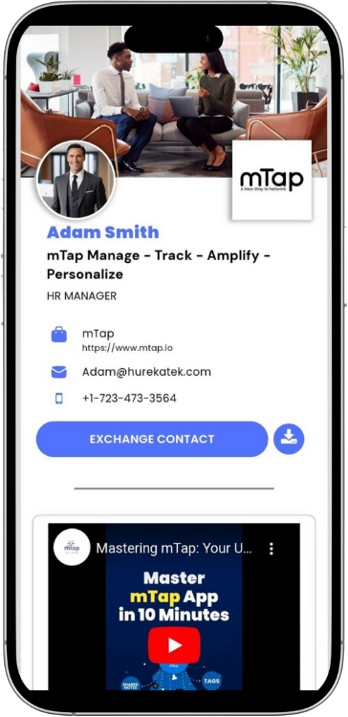
 Organize Relationships in mTap Hub
Organize Relationships in mTap Hub Scan Paper Business Card
Scan Paper Business Card Auto follow up by using Email/ SMS/ WhatsApp
Auto follow up by using Email/ SMS/ WhatsApp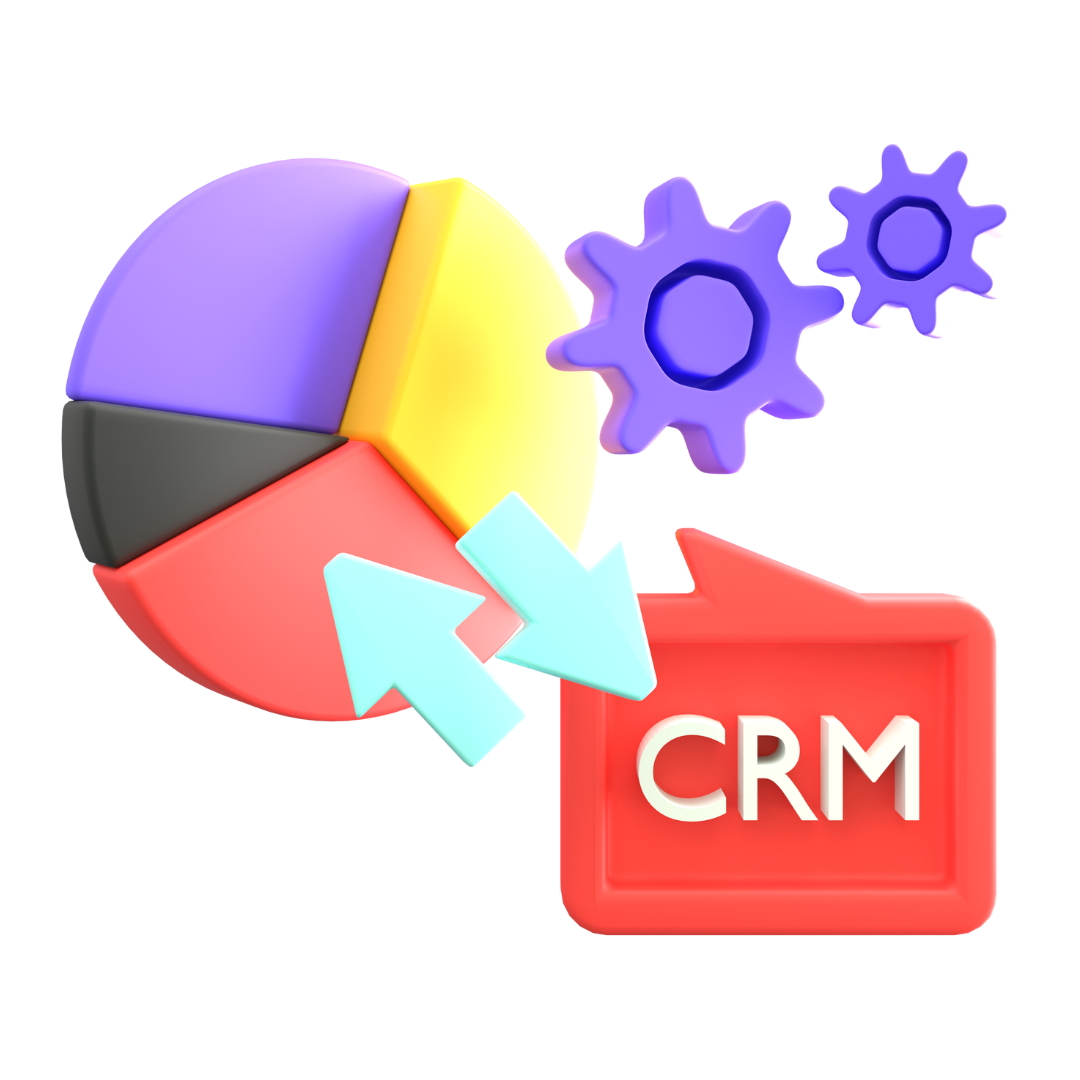 Connect with your CRM
Connect with your CRM
 Add Multiple Profiles
Add Multiple Profiles Create your complete digital footprint by adding videos, presentations, Bio, Google Review Link and much more
Create your complete digital footprint by adding videos, presentations, Bio, Google Review Link and much more Increase the follow up by 50%
Increase the follow up by 50% & Many More..
& Many More..
Subscription Options
|
||||||||||
Examples of Use Cases for Different Messaging Options
-
Trade Shows
- Follow-Up: Follow up instantly by sending the scanned business card and an image of the product they expressed interest in.
- Message Type: Personalized email, SMS, or WhatsApp.
- Content: Photo of their card, a summary of the product.
- Benefit: Immediate reconnection, ensures no detail is forgotten.
-
Networking Events
- Follow-Up: Send a custom SMS or WhatsApp message from your mTap number, including a photo of you and the contact at the event.
- Message Type: Custom SMS or WhatsApp.
- Content: Event photo, short thank-you note.
- Benefit: Personal touch that reinforces the connection.
-
Client Meetings
- Follow-Up: Follow up with a personalized thank-you email that includes product images and their scanned business card.
- Message Type: Personalized email from mTap email, or WhatsApp for more casual relationships.
- Content: Scanned business card, meeting highlights.
- Benefit: Shows attention to detail and builds trust with visual proof.
-
Vendor Collaboration
- Follow-Up: Share your thoughts immediately after a meeting, including a photo of relevant event materials.
- Message Type: Email, SMS, or WhatsApp.
- Content: Scanned card, material photo.
- Benefit: Establishes credibility and leaves a lasting impression.
Stories of Impact Transformative Follow-Ups That Win
- Sarah, an Event Planner: Sarah uses mTap's follow-up features to message vendors immediately after networking events. By using customized templates, she includes a photo from the event, the vendor's business card, and her thoughts on collaboration. These personalized messages show her contacts she values their time, increasing her success rate in booking partnerships by 40%.
- James, a Sales Professional: James attends numerous trade shows. After meeting a potential client, he uses mTap's pre-built follow-up templates to send an instant email—including a picture of the product they discussed. The personalized photo re-triggers their interest and helps James close deals 30% faster.
- Jessica, a Retail Consultant: Jessica sends custom SMS or WhatsApp follow-ups using her unique mTap phone number, preventing unwanted callbacks and maintaining privacy. Her follow-ups are occasion-specific, and when she includes photos of both their scanned card and a related product, her response rates go up by 50%.
Customizing Templates to Fit Different Profiles
With mTap, you can create multiple profiles to cater to different areas of your life. Each profile can have its own set of customized templates, perfectly suited for any connection event:
- Professional Contacts: Use your main business profile to send polished follow-ups to clients, vendors, and partners.
- Personal Network: Stay in touch with friends, family, or acquaintances using a profile dedicated to more casual follow-ups.
- Side Hustle or Freelance: Set up a separate profile to manage communication for your side projects, ensuring all messaging stays relevant.
Practical Tips Making Follow-Ups Stand Out
- Add Visual Anchors: Including photos such as a scanned business card or an event selfie creates a stronger connection and improves memory recall.
- Keep Communication Relevant: Customize the follow-up message to mention specific discussions or shared interests.
- Automate Without Losing the Personal Touch: Leverage mTap's automation features to reduce manual effort while maintaining a high level of personalization.
Ready to Get Started?
Don’t let valuable leads slip through the cracks. With mTap, you can create, customize, and automate follow-up templates that transform connections into meaningful opportunities—all while saving time and enhancing engagement.