Why mTap? one profile multiple mTaps
There are many, many mTap devices to choose.
mTap Key Fobs, mtap Business Cards, mTap Flats, mTap Rounds, mTap Magnets and mTap window stickers, all in various colors and sizes.
Get your favorite mTap device today … or try a few different styles.
How to Use Your mTap Profile
What if you love mTap so much you just can’t live without multiple mTap devices?
Have no fear … you can use as many mTap NFC-enabled devices as you like!
- Tap or touch your new mTap to your phone.
- A dialog box will open and ask you to login.
- Give the unique name to your mTap
- Select Submit and your mTap is connected to your mTap profile.
You can activate as many mTap devices as you choose. Doesn’t everyone need an mTap digital business card, key fob, sticker and magnet? Of course they do … maybe even more! :-)
Networking Pro-Tip
Have you lost touch with a contact from the past or bumped into their business card in your connection shoe box? Reach out and share your mTap Profile and get reconnected today. You never know when the right time to connect could be, but it might be now.
Don’t hesitate to contact us with any questions about mTap.