You will have access to all the applications that run via the NFC feature.
Instructions:
Step 1: Tap on Settings on your Android device.
Step 2: Tap on More.
Step 3: Get into the settings for NFC and Android Beam.
Step 4: Turn on the NFC feature by tapping the button. Google's Beam feature for Android will activate automatically. (If Android Beam doesn't start up by itself, press it and choose 'Yes' to activate it.)
It's important to remember that Android Beam works in conjunction with the NFC features of smartphones. Disabling Android Beam may restrict the amount of data transferred over NFC.
Outcome:
And Viola! You can now enable NFC on your Android device.