To add your lead's details to your mTap profile's contact list.
Prerequisites:
The mTap profile can be used and accessed on any device, regardless of the user's mTap Pro, mTap Pro Plus, or mTap Teams subscription status.
Instructions:
Step 1: Sign in to your mTap profile.
Step 2: Share your mTap profile with your lead to connect with them.
Step 3: Launch the networking hub in the mTap mobile app.
Step 4: Tap on Leads.
Step 5: Tap on Convert to Contact to add your lead's contact information to your contact list.
Step 6: Hit on Yes to confirm.
Outcome:
That's all there is to it. Your mTap profile is a wonderful new marketing tool that will assist you in converting your prospect into a connection.