Add vital links to the mTap profile, such as custom links, portfolios, payment options, resumes, and more.
Prerequisites
You can change and add the relevant links to your mTap profile by logging in.
Instructions:
Step 1: Visit your profile on mTap.io after signing in.
Step 2: Tap on Edit to add your relevant contact details.
Step 3: Tap on Add Links on the right side of the screen to add your essential links, custom links, portfolios and so much more.
Step 4: Select Preview Your Profile once you are set.
Outcome:
All of your links are now incorporated into your profile for a more seamless networking experience.