Why mTap? is indispensable
mTap profile is a customizable link which can be shared in-person, online, or in print media. mTap profile always keeps your latest information in the hands of your contacts.
Easy as 1-2-3
Click, Paste, Save, Done! That’s how easy it is to add links to your mTap Profile.
- After you have logged in to your mTap account, go to your dashboard, click on the “Add Links” button.
- Search the type of link you want to add or use a custom link, then copy and paste the link to the URL.
- Give your link a unique “Title,” and/or description then select “Save and Publish.”
You are done! That’s all it takes to add a link to your mTap profile. Come back often and add even more links to create your most explosive impression!
Now you can share your mTap profile online by sharing the links in your email signature or social profiles, displaying your QR code in print media or in person through mTap.
Networking Pro-Tip
Gather a small group at your next networking event. Ask them to take out their phones and with their permission tap or touch their phones with your mTap. Take their picture and share it with them when they say “wow”.
Don’t hesitate to contact us with any questions about mTap.