Please follow the following steps to add your signature to Gmail
Step 1: Select the mTap signature you want to copy.
Step 2: Tap on Copy Signature.
Step 3: Go to your Gmail and click on Settings in the top right corner.
Step 4: Tap on See All Settings and scroll down to Signature.
Step 5: Click on Create New.
Step 6: Assign a signature name and paste your new mTap signature.
Step 7: Set the signature default and hit on Save Changes.
Outcome: And viola! There you have your unique new mTap signature, either with your picture or your QR code.
Further Reading
How to add your mTap signature to your Outlook?
How to create email signatures in mTap?