Task: Add a signature to your profile to further your brand recognition.
Prerequisites: Create your own personalized mTap signature that will help you establish your brand's voice right away, regardless of whether you're already a free or a paying subscriber to mTap Pro, mTap Pro+, or mTap Teams.
Instructions:
Step 1: Sign in to your mTap account and tap on Email Signature on the left sidebar.
Step 2: Edit your latest and relevant information to your signature to customize it even further Personalize your signature using several formatting options
Step 3: Now click the copy your signature button and paste in the signature function with your email system (Gmail, Outlook, etc.)
Outcome: And that settles it. Now that you have a snazzy new mTap signature, you can reestablish your brand and reassure leads about you and your business.
Also Read