Set the tone for your brand by customizing your mTap profile and making it consistent with your mTap digital business card.
Prerequisites:
With a mTap, mTap Pro, mTap Pro Plus, or mTap Teams subscription, you can enhance the appearance of your profile to make a more favorable impression on your potential clients.
Instructions:
Step 1: Log into your mTap profile on the browser.
Step 2: Tap Themes on the left sidebar.
Step 3: Select the available theme according to your membership subscription plan to revamp the feel of your brand and hit Preview.
Step 4: Tap Apply once you decide upon your theme.
Outcome:
You can now enjoy your freshly styled mTap Profile after selecting a theme that better suits your brand.