To download the contact/lead information from your mTap profile to your device.
Prerequisites:
Whether a user has an active membership to mTap Pro, mTap Pro Plus, or mTap Teams, the lead or contact information can be downloaded by the mTap user.
Instructions:
Step 1: Visit mTap.io in your web browser.
Step 2: Sign in to your mTap profile.
Step 3: Tap Leads or Contacts on the left sidebar of the web browser.
Step 4: Search for contacts/leads by their name, message, or contact number.
Step 5: Select the date slot to sift through your contact/leads list to analyze swiftly.
Step 6: Tap on Download Leads/Contacts to download a CSV file to your device.
Step 7: Launch the CSV file to review your contact or lead information in a spreadsheet.
Outcome:
That settles the matter, period. Your mTap account now gives you mobile access to your complete contact and lead database.