To enable the NFC feature in your iPhone.
Harnessing NFC for Digital Business Cards on Your iPhone: A Guide by mTap
Introduction
In the era of digital networking, NFC (Near Field Communication) and iPhones are revolutionising how we share our professional details. mTap, a leading provider of digital business cards, leverages NFC technology to make networking seamless and sophisticated. This guide will explore how to effectively use NFC for digital business cards on iPhones.
Understanding NFC on iPhones for Digital Business Cards
NFC technology, integral to modern iPhones, is perfect for sharing digital business cards. mTap utilises this technology to enable professionals to transmit their contact information effortlessly.
iPhone Models with NFC Capability for Digital Cards
NFC functionality is crucial for digital business cards. iPhones from the iPhone 6 onwards, including the latest iPhone 13 series, are equipped with NFC, making them ideal for mTap digital business cards.
Activating and Using NFC for Digital Business Cards on Your iPhone
While NFC is automatically enabled on iPhones, understanding its usage for digital business cards is key. mTap's innovative approach makes exchanging contact information as simple as a tap.
For Contactless Digital Card Exchange
- Using mTap, you can share your digital business card with a quick gesture near another NFC-enabled device. This feature is available on all NFC-equipped iPhone models.
Reading NFC Tags for Business Cards
- iPhone models from the 7 series onward are adept at reading NFC tags, which mTap utilises for instant sharing of digital business cards. This feature is increasingly relevant for professionals who are frequent networkers.
NFC Antenna Location for Optimal Card Sharing
- The NFC antenna on iPhones is located at the top back. For optimal sharing of your mTap digital business card, ensure this part of your iPhone is closest to the recipient's NFC-enabled device.
Responding to NFC Notifications for Business Card Exchange
- When you tap an NFC tag with mTap's digital business card, your iPhone will display a notification. This prompt makes it easier to view and save contact details, streamlining the networking process.
Practical Applications of NFC on iPhones for Digital Business Cards
- mTap Digital Business Cards: Utilise mTap's NFC-enabled digital business cards to share your contact information securely and quickly.
- Efficient Networking: Enhance your networking experience by instantly sharing or receiving digital business cards.
- Eco-Friendly Solution: mTap's digital business cards are an environmentally friendly alternative to traditional paper cards.