Install the mTap mobile widget on your Android phone to transform it into a digital business card and a mobile networking tool.
Prerequisites:
If you have a membership for mTap Pro, mTap Pro Plus, or mTap Teams, or if you are yet to have a subscription, you can use this widget on your Android device after downloading the mTap mobile app.
Instructions:
Step 1: Tap and hold an area on the home screen.
Step 2: Tap Widgets.
Step 3: Touch and retain the mTap widget containing the QR code.
Next, the QR code for your mTap profile will appear on your smartphone's home screen.
Step 4: Slide the widget to the desired location. Lift your finger.
Outcome:
That's it; from here on out, your smartphone will function as a very sophisticated mobile networking device on the go.