To integrate our mTap interface and turn your iPhone into a digital business card and mobile networking tool, download and install the mTap mobile widget.
Prerequisites:
You can use this widget after installing the mTap mobile app on your iPhone, regardless of whether you have a membership to mTap Pro, mTap Pro Plus, or mTap Teams.
Instructions:
Step 1: Tap and hold a widget or a blank place on the Home Screen until the apps begin to wiggle.
Step 2: Select the Add button in the upper-left corner.
Step 3: Select the mTap widget, select one of three widget sizes, and then touch Add Widget.
Step 4: Tap Done.
Outcome:
After this point, your iPhone will serve as a highly advanced mobile networking device that you can flex to make unforgettable first impressions on your prospective lead.