To use mTap Analytics to track the views, leads, saved and shared contacts for better networking.
Prerequisites:
Whether a user has an active subscription of mTap Pro, mTap Pro Plus, or mTap Teams, the analytics tab can be accessed to keep a track of the mTap activities.
Instructions:
Step 1: Visit mTap.io in your web browser.
Step 2: Sign in to your mTap profile.
Step 3: Tap Analytics on the left sidebar of the web browser.
Step 4: Track Profile Activity and Tap on Select Date Range.
Step 5: Check the total number of Views, Leads, Saved, and Shared.
Step 6: Track the total number of clicks on every link mentioned in the social profile.
Outcome:
That wraps it up, then. Your mTap profile can now serve as a central hub for tracking the overall engagement with your most important links, videos, contacts, and leads.