To make your phone into a mobile networking resource hub and a digital business card by downloading the mTap mobile app.
Prerequisites:
The mTap app can be used on any device, regardless of whether the user has a paid subscription to mTap Pro, mTap Pro Plus, or mTap Teams.
Instructions:
Step 1: Download the mTap mobile app from Google Play Store or App Store.
Step 2: Sign in to your mTap profile.
Step 3: To save a possible prospect's contact information, tap your mTap device on their NFC-enabled phone or scan their business card.
Step 4: Tap on the QR icon to share the QR code of your mTap profile.
Step 5: Share your QR code whether you are online or offline; toggle the Show Offline QR option.
Outcome:
So there you have it. Your mTap mobile app is a game changer and a leap forward in your networking game.