To reach out to your lead and convert them into your contact through mTap.
Prerequisites:
Whether a user is a member of mTap Pro, mTap Pro Plus, or mTap Teams, they can generate potential leads, contact them, and convert them into contacts.
Instructions:
Step 1: Launch your mTap mobile app.
Step 2: Tap on Networking Hub to access the list of leads.
Step 3: Check your lead's details by tapping on View More.
Step 4: Tap on Convert to Contact to convert your leads to contacts.
Step 5: To access other contact saving options, tap the "+" sign in the lower right corner.
Step 6: Launch the scanner to scan your potential lead's contact information or grant mTap permission to access your precise or approximate location to assist you in navigating your pool of potential leads.
Step 7: Fill out the necessary details about your leads to save them in your mTap contact list.
Step 8: You can directly add a contact from your phonebook.
Outcome:
That settles the matter, period. Your mTap profile is a cutting-edge marketing and branding tool that can help you turn a prospect into a contact.