Now that you know how to share your card, you need to manage your contacts and leads through your mTap Networking Hub.
When you log in to mTap either through your app or your browser, click on Networking Hub. You will see two tabs or navigation links, one for Contacts and one for Leads.
Next, select any of your contact or lead records. You will see their name, email address, and phone number, as well as where you made your first contact with them.
With a single click or tap, you can resend your text message or your email message to follow up on your first attempt at first contact that was sent automatically when you entered thor information into your First Contact Management system.
You can also view your Analytics by clicking the icon in the footer navigation of the app or the navigation menu on your browser.
With mTap’s First Contact Management system, you hold all of your contact and lead opportunities in the palm of your hand or a click away in your browser.
All you need to do is follow up often to secure your next meeting with your contacts to convert them to leads and ultimately customers.
Up next, we will take a look at the power of multiple digital profiles.