These days you can be everything at once. Upgrading from a free to a premium membership with mTap unlocks a wealth of features designed to enhance your professional networking experience. One of the standout benefits is the ability to create multiple profiles, which is particularly advantageous for individuals juggling various professional roles or personal brands. This flexibility allows you to tailor your interactions to different audiences, presenting a polished, relevant persona in each context. Pro and Business Pro memberships also offer additional perks such as advanced analytics, automated follow-up prompts, and seamless CRM integration, all of which streamline your networking efforts and help you build more meaningful connections. By investing in a paid membership, you're not only expanding your digital presence but also ensuring that every interaction is impactful and aligned with your networking goals.
Here is a guide on how to create multiple profiles on mTap.
1. Sign in to your mTap account and navigate to the home page. If you are a new user, check out our guide on getting started with mTap.
2. Select the "Add Profile" button on your homepage which will lead you to the "Create New Profile" screen.
3. Enter the desired profile link by following the instructions given on the screen.
4. Add your personal information including your profile picture and bio.
5. Add your professional information including your business's logo and website.
6. You can add links, upload files, or embed your best digital assets in various multimedia formats through the "Recommended Links" page that follows. These formats include images, videos, infographics, PDFs, and PowerPoint presentations.
7. Your new profile can be seen on the Manage Profile page.
8. You can press the pencil icon to make any changes.
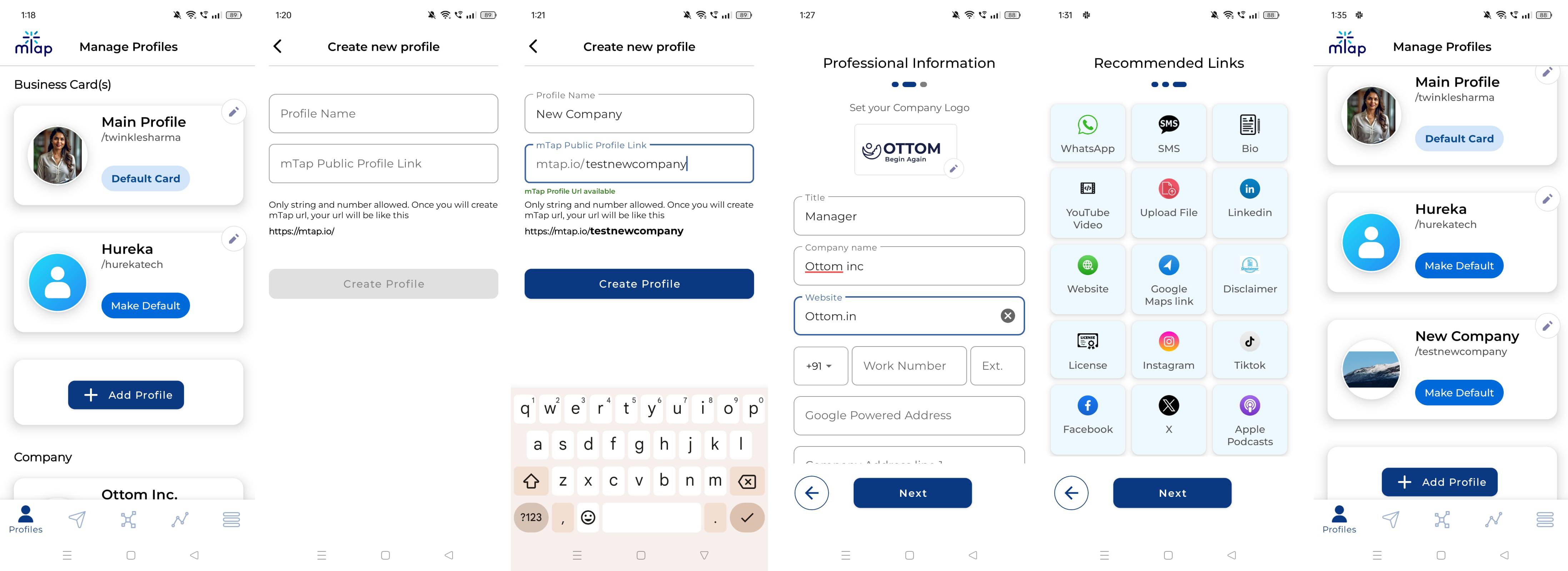
Having multiple profiles in mTap offers a versatile and strategic approach to networking across various professional and personal scenarios. Here are some key advantages:
Personalized Networking
- Diverse Profiles: Tailor distinct profiles for different industries, roles, or networking contexts, enabling a more personalized touch when sharing contact information or pitching services.
- Relevant Details: Customize each profile to include only the most pertinent information for a specific audience, increasing the likelihood of forging meaningful connections.
Enhanced Brand Management
- Distinct Personal Brands: Manage separate personal brands, aligning each with different aspects of your professional identity. This is particularly useful for individuals with diverse career interests or roles.
- Consistent and Focused: By concentrating on specific areas within each profile, you can present a consistent and focused brand message to different networking groups.
Increased Flexibility
- Adaptability: Quickly switch between profiles to adapt to various networking environments, whether attending a tech conference, a marketing meetup, or a community event.
- Efficiency: Having ready-to-use profiles saves time and effort in preparing for different networking opportunities, allowing you to be more efficient and effective.
Targeted Engagement
- Audience-Specific Engagement: Design each profile to engage specific audiences, enhancing the relevance and impact of interactions. For instance, one profile can focus on B2B connections while another targets potential clients in a particular industry.
- Improved Follow-Up: By using profiles that resonate with specific contacts, follow-ups can be more personalized and thoughtful, increasing the chances of developing strong professional relationships.
Enhanced Data Management
- Organized Contacts: Multiple profiles help in organizing contacts based on the context of the initial connection, making it easier to manage and track networking efforts.
- CRM Integration: Seamlessly integrating with CRM systems, mTap allows you to maintain detailed records of interactions associated with each profile, improving relationship management.
In conclusion, leveraging multiple profiles in mTap empowers you to network more effectively, manage your personal brands strategically, engage with specific audiences, and organize your contacts efficiently. Embrace the power of personalization and adaptability to maximize your networking success.