Why mTap? is lead generator
The first time I used mTap in a conference, I created 70 LinkedIn contacts and 30 contacts through the "Connect" feature on the profile. This was mind-boggling!
Using Connect feature
- Ask your contact to fill in the lead form that pops out when you click on "Connect"
- You receive an email with the details, your contact receives the link to your mTap profile
- All leads can be downloaded from your dashboard by logging into www.magic.marketing
- In future you will be able to connect these leads to marketing newsletter or get them in the CRM of your choice.
Networking Pro-Tip
Do you have valuable content that isn’t all about you, but could be valuable to your colleagues, prospects and customers? Create a custom link to a video or web page and share it through your mTap Profile.
Don’t hesitate to contact us with any questions about mTap.